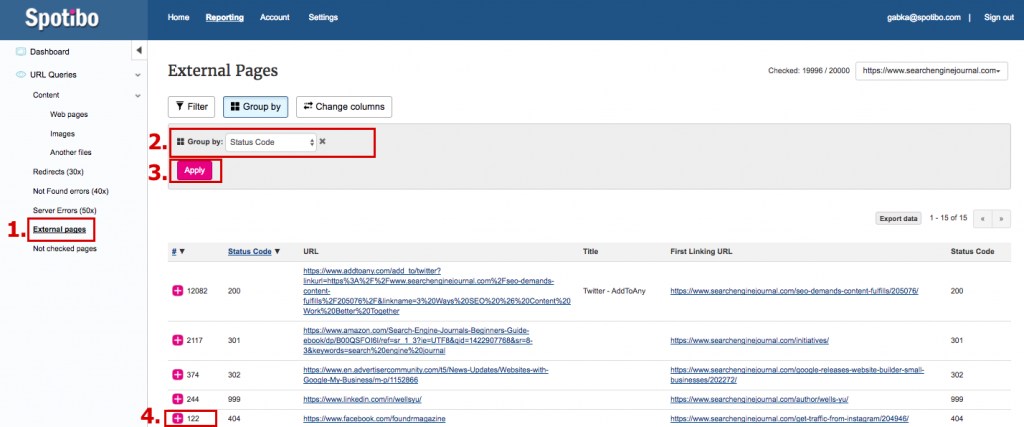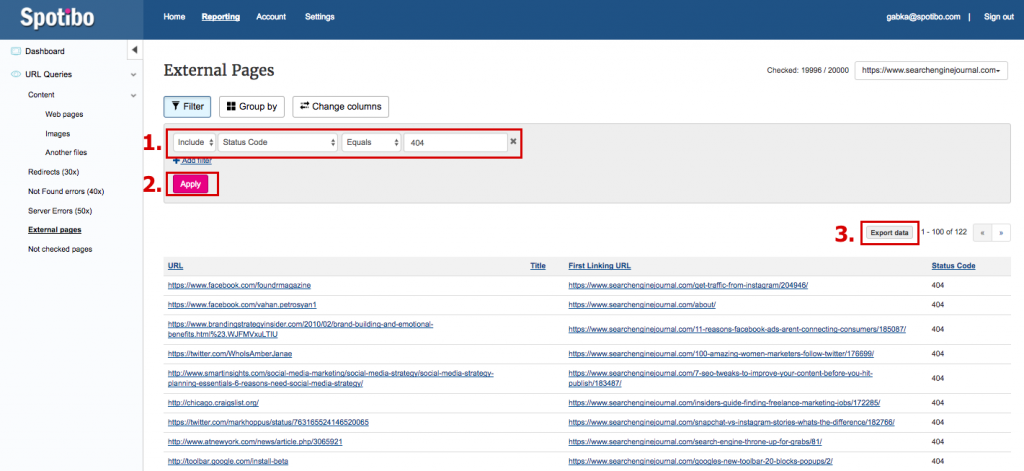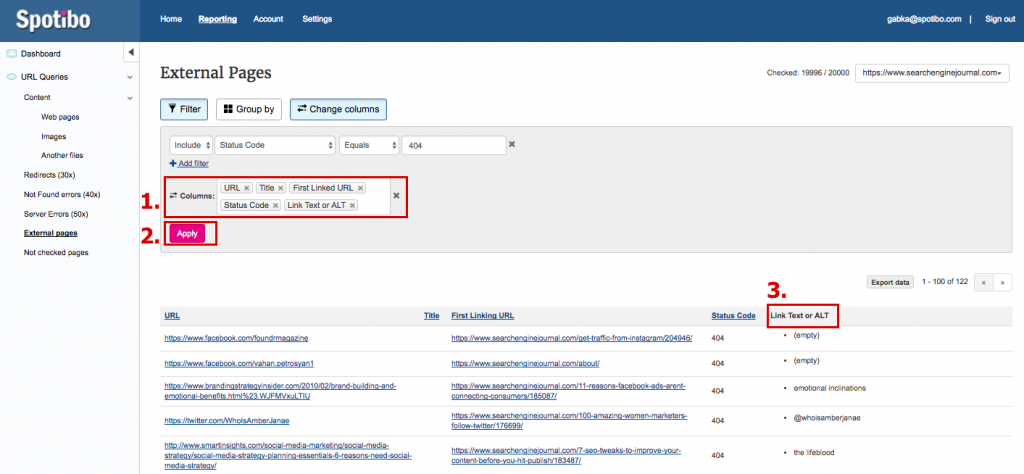This is how you begin when using Spotibo:
- At the left sidebar, choose the External pages category.
- Use the Group by function and choose “status code”.
- After clicking Apply, you can see all of the external pages that your page is linking to, grouped according to status code.
- Afterwards, you can click on the plus sign, and you will see all external pages with status code 404.
In case of many broken links, there is another way that you can show and export all of them.
Note: If you selected the Group by function already, you can close it with “x” for now.
- Click on Filter and include all pages that have status code 404, as you can see in the picture below.
- After clicking Apply, you can see all of those pages.
- Now you can export this data.
If you know which URLs on the page link to error pages, you will probably want to know where on the page the broken link is located.
You can find it using an addon in your browser like Check My Links, and check it page by page.
Or you can add another column at Spotibo and find out which link is broken. You will just need to find the exact link or ALT text on the page.
This is how you can do this:
- Use the Change columns function and add “Link text or ALT”.
- Click on Apply.
- You will see the results in the last column.