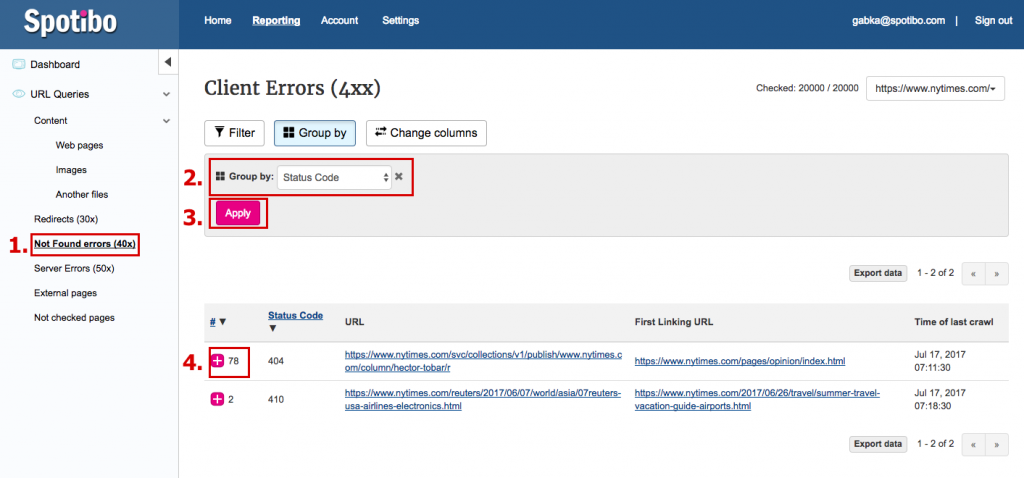When using Spotibo, you can find those pages pretty easily:
- At the left sidebar, choose the Not found errors category (40x).
- Use the Group by button and choose “status code”.
- Click Apply. You will see all error URLs and the URLs that are linking to them.
- Afterwards, you can analyze more thoroughly by clicking on plus sign.