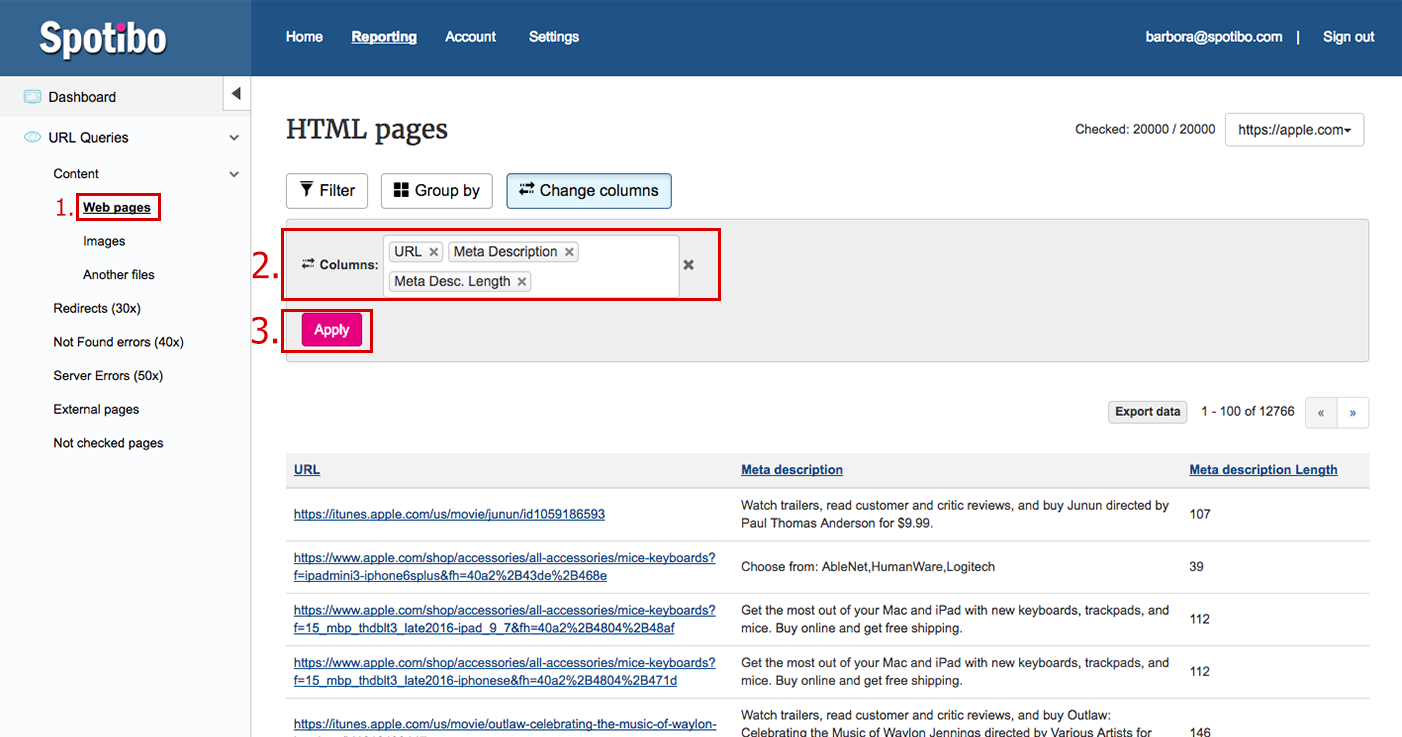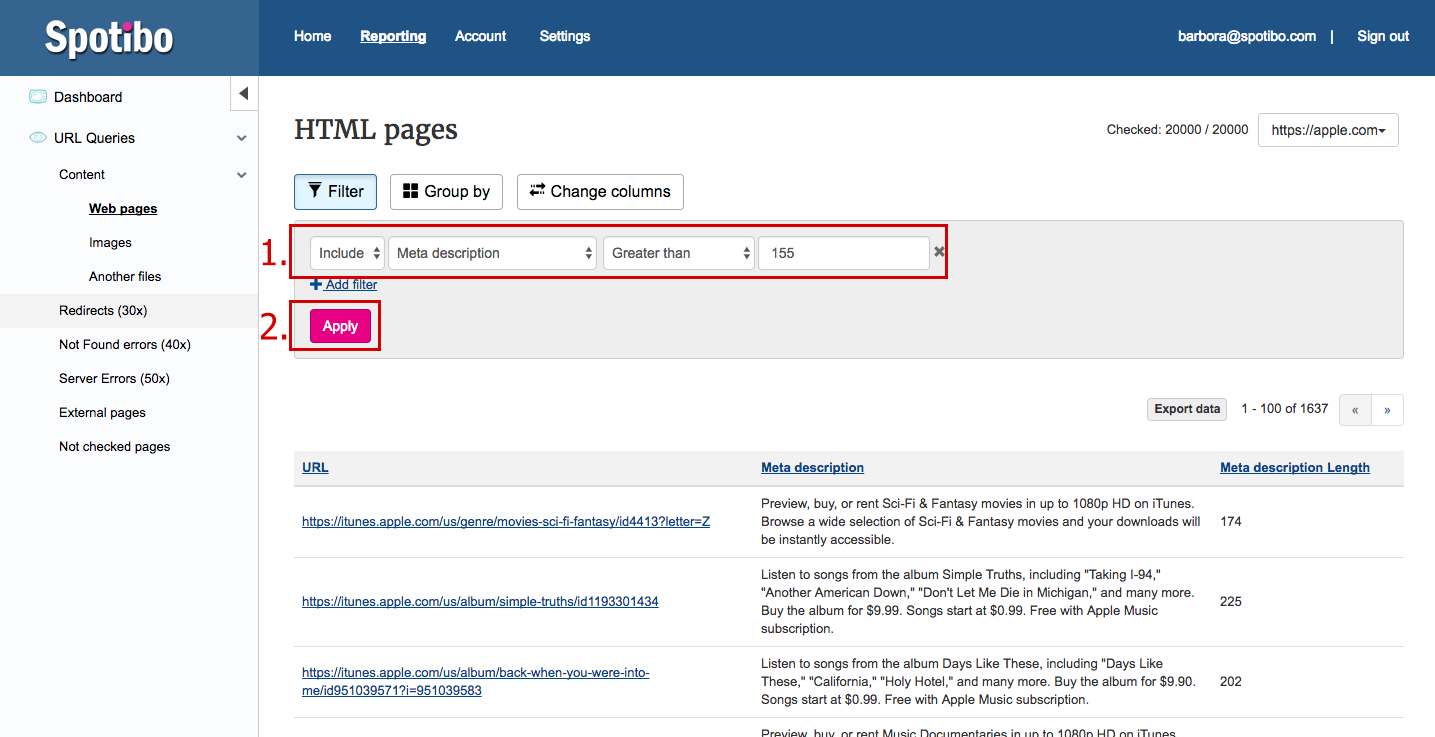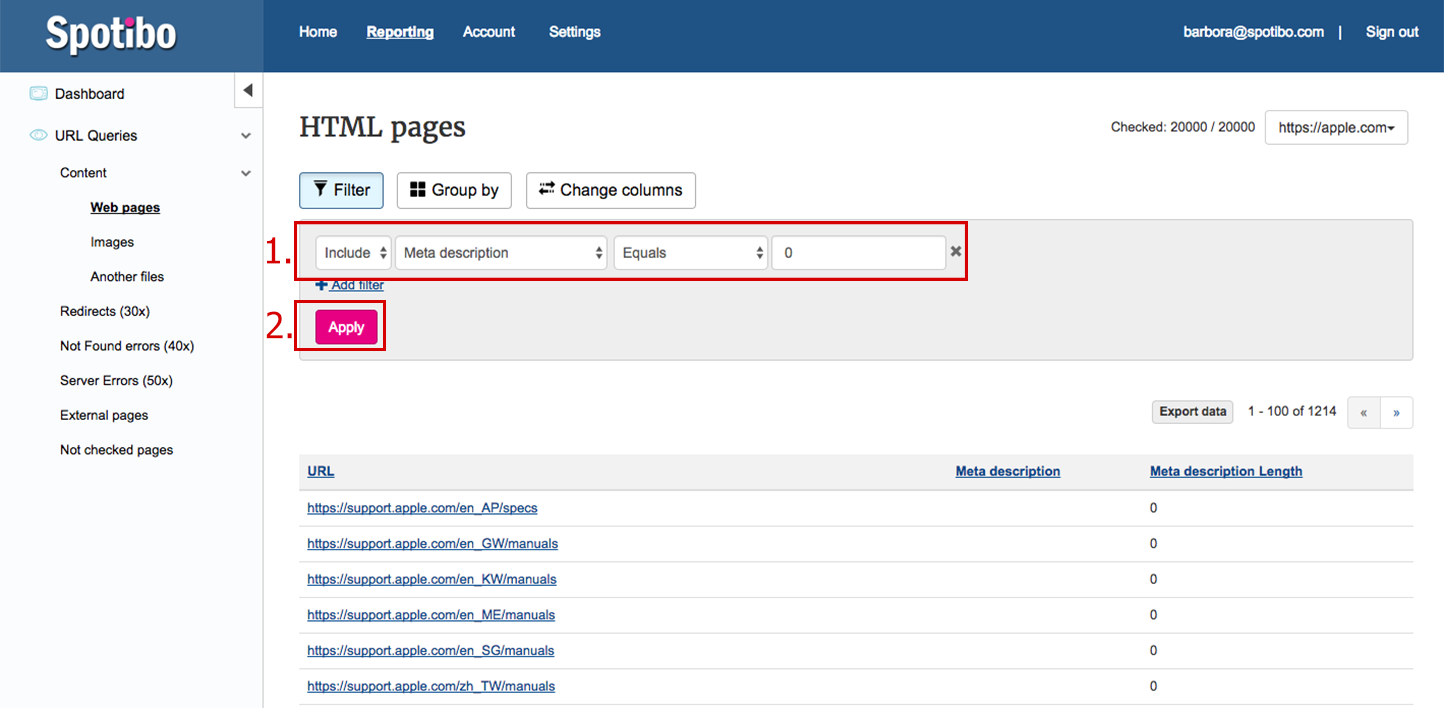This is how you begin when using Spotibo:
- At the left sidebar, choose the Webpages category.
- Use the Change columns button and pick “URL”, “Meta Description” and “Meta Description length”.
- After clicking the Apply button, you get the results in the table summary.
Long meta description
In order to see only meta descriptions with the number of characters totaling more than 350 characters (important update: Before December 2017, limit of meta description used to be around 155 characters):
- Use the Filter function: Include meta description that is greater than 350.
- Click on Apply.
No meta description
In order to see only meta descriptions with the number of characters at “0”:
- Use the Filter function: Include meta description that equals “0”.
- Click on Apply.
You can use more filters at the same time.
There are more ways to apply filtering for this analysis, and it’s completely up to you how you use it.