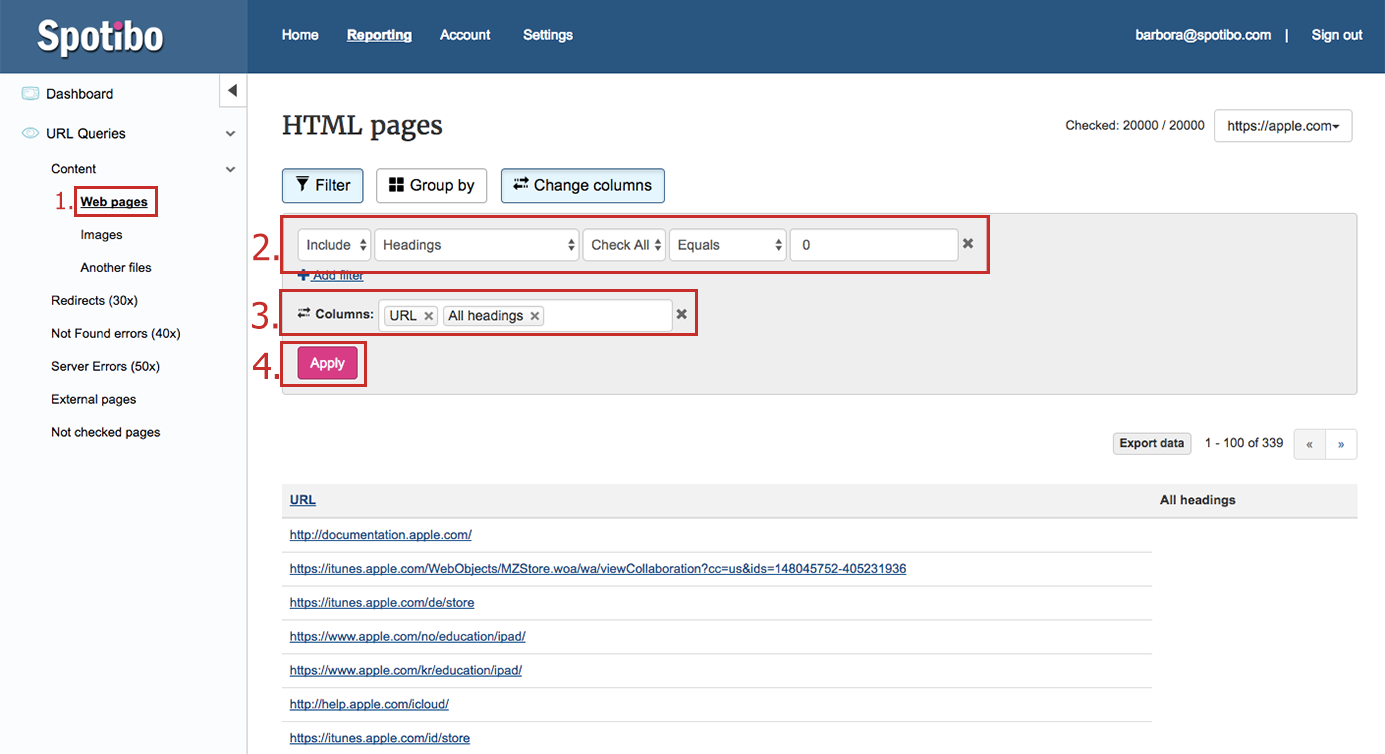This is how you begin when using Spotibo:
- At the left sidebar, choose the Webpages category.
- Use the Change columns button and choose “URL” and “All heading”.
- Use Filter: Include “Headings” and “Check all”, which “equals 0”.
- After clicking the Apply button, you will see the results in the table summary.