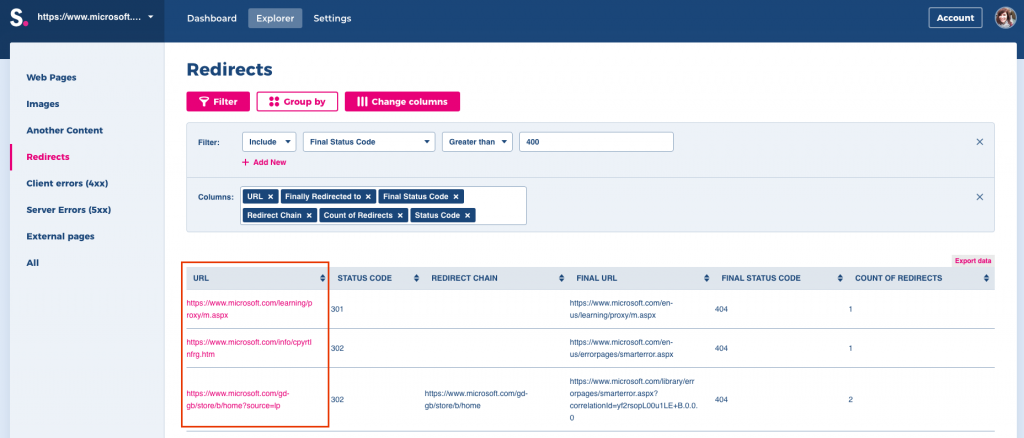Are you redirecting your pages correctly? Do you deal with redirect loop? Are there more than one redirects between the first and final URL?
Before we start analyzing redirections, we should first clarify some basic rules.
In the SEO world, using 301 redirects is the correct thing to do when redirecting one page to another. If you do that, you can have peace of mind. The link juice is passed to the new page, so you don’t have to worry about a drop in organic traffic.
In Spotibo, you can get automatic results for these issues regarding redirects:
- Pages with a 301 redirect
- Pages with a 302 redirect
- Pages with more than one redirect
- Pages with more than four redirects
- Infinite redirect loop within one or more pages
- Pages redirected to an error page
Pages with a 301 redirect
Why does the error occur?
There are pages on your website redirected by a 301 redirect, which means “moved permanently.”
How does it impact SEO?
Low importance: ★☆☆
If you have too many 301 redirects within your website, it is better to check it out.
There are some extreme cases that might occur. For example, you may have so many redirections on the site that you will use up your crawl budget. This way, the more important pages might not be shown in SERP, because Google is crawling redirections instead.
How to fix it
You should make sure that you are not linking internally to these redirections. You want to link to the final URL instead.
So how do you find out easily if you are linking internally to a redirected URL instead of a final URL?
- At Dashboard, open issue Pages with 301 redirects.
- Choose columns “URL”, “First linked URL” and “Finally redirected to”.
Now, some explanation might be handy here, so let’s look at these columns.
- URL = these are all URLs that are redirected.
- First linked URL = this is the page that is linking to the redirected URL. If there is a value (not set), it means that you are not linking to the redirected page internally, which is good.
- Finally redirected to = this is the final URL of your redirection, and you should change internal links to this URL.
Pages with a 302 redirect
Why does the error occur?
There are pages on your website redirected by a 302 redirect, which means “temporary redirect”.
How does it impact SEO
Low – mid importance: ★★☆
Search engines consider 302 redirects as temporary, and they expect that you will remove this redirection soon. Using a 302 redirect means that the link juice might not be passed to the redirected page.
How to fix it
Be sure that you are using a 302 redirect due to a particular reason. If not, use a 301 redirect instead to make sure that the link juice is passed to the redirected pages as well.
- At Dashboard, open issue Pages with 302 redirects.
- After clicking, you will land to Explorer sections, where you can filter and group your data as you wish.
Pages with more than one redirect
Why does the error occur?
You have pages on the site that are redirected more than once. This means that if there are more redirections, the search engine has to visit more URLs before it reaches the final URL.
How does it impact SEO?
Low importance: ★☆☆
In general, you should avoid multiple redirects because there is nothing in it for you. Even though redirects alone are not a ranking factor, they might indirectly affect your rankings.
If you redirect your page multiple times, search engines will have to visit more URLs, which takes too much time and can use up your crawl budget. But this is happening, again, only in extreme cases when your website has lots of URLs.
How to fix it
- At Dashboard, open issue Pages with more than one redirect.
- See the column Redirect chain, which shows all excessive redirects.
- Redirect all URLs to one final URL and remove all excessive redirections in between.
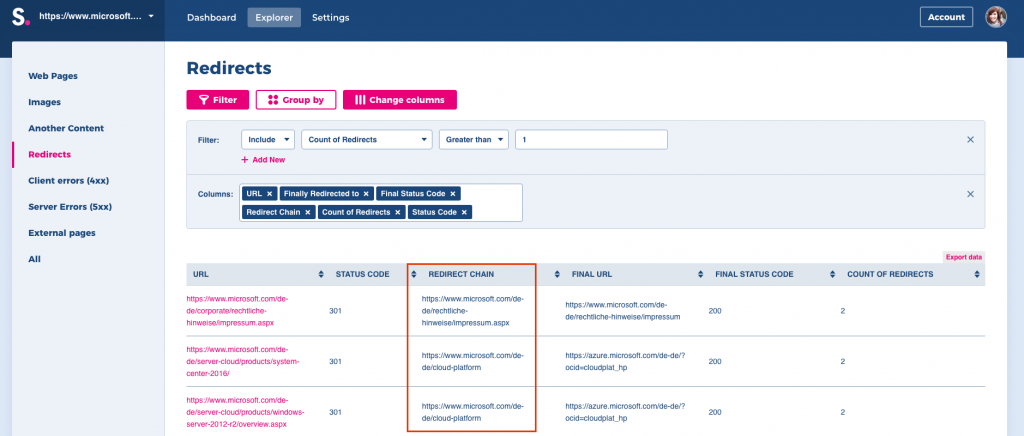
Pages with more than four redirects
Why does the error occur?
You have pages on the website that are redirected more than four times. This means that if there are more redirections, the search engine has to visit more URLs before it reaches the final URL. The only difference between this error and the error regarding “pages with more than one redirects” is that more than four redirects are far more critical.
How does it impact SEO?
Mid – high importance: ★★☆
In general, you should avoid multiple redirects because there is nothing in it for you. Even though redirects alone are not a ranking factor, they might indirectly affect your rankings.
If you redirect your page multiple times, search engines will have to visit more URLs, which takes too much time, and this way, they don’t have to reach the final URL at all. This means that this URL might not be indexed, because of these multiple redirections. However, each search engine is different and, for example, Bing can crawl redirects differently than Google.
How to fix it
- At Dashboard, open issue Pages with more than four redirects.
- See the column Redirect chain, which includes all excessive redirects.
- Redirect all URLs to one final URL and remove all excessive redirections in between.
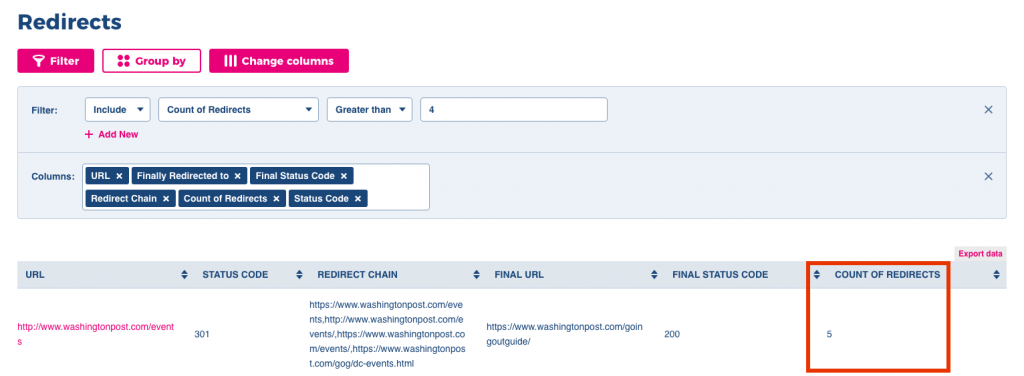
Infinite redirect loop within one or more pages
Why does the error occur?
The page is redirected to itself, or there are more cases when this loop might occur. For example, Page A is redirected to Page B, which is redirected to Page A again. There might be even more pages in between, for example, like this: A -> B -> C -> D -> A.
How does it impact SEO?
Mid – high importance: ★★☆
In case of redirect loop, none of the pages can be loaded, and it returns an error not only to the browser but for the user who is browsing the site. The crawl budget might be used up because of these pages, and at the end, the pages can be de-indexed.
How to fix it
- At Dashboard, open issue Infinite redirect loop within one or more pages.
- See the column Redirect loop.
- If you find value “true” in the column Redirect loop, you have to redirect pages inside your redirect chain to the relevant page. For example, if you have the chain consisting of Page A and Page B, you should redirect both of these pages to existing Page C. This way, you will break the redirect chain and solve your problem.
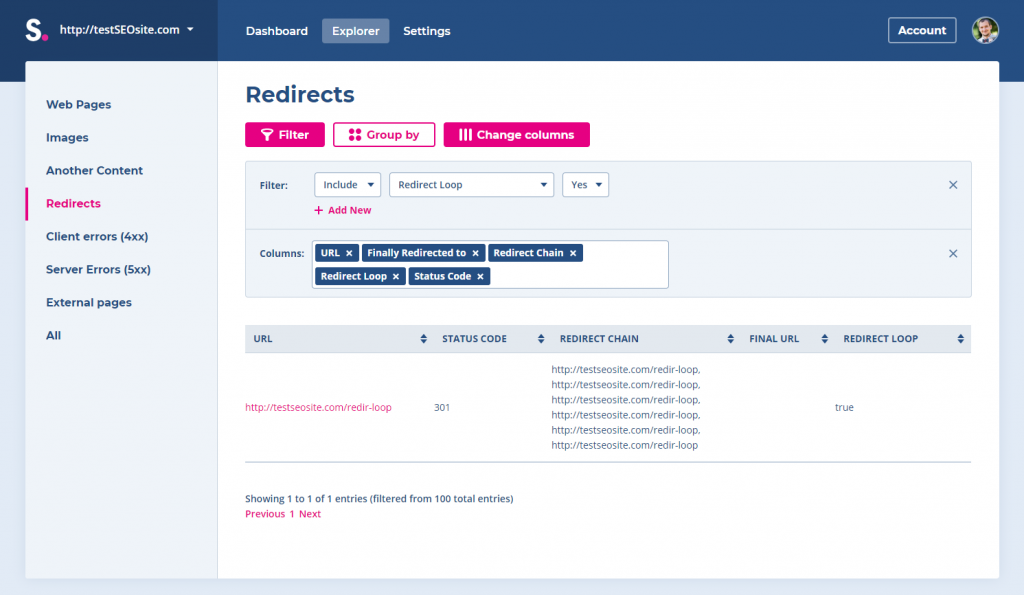
Pages redirected to an error page
Why does the error occur?
There are pages on your web redirected to error pages like 404 or others.
How does it impact SEO?
Low importance: ★☆☆
It might sometimes happen that you redirect the old page to the page that is not found or has a server error. Even though it doesn’t have a direct impact on SEO, it is really inconvenient for your users when they land on the error page. They might either leave or get frustrated, and search engines won’t be happy about it, either.
How to fix it
- At Dashboard, open issue Pages redirected to an error page.
- At the column “URL”, see all redirects that lead to the final URL with a status code different than 200.
- Remove all internal links referring to these redirected pages (you will find out how to do this in the first section of this guide: Pages with a 301 redirect).