The meta description length is between 120 – 158 characters, up to 920 pixels.
Meta description length checker:
Check all descriptions on a website
Meta description best practices (last update: 30.3.2024)
How long should meta descriptions be? Check our infographic below:
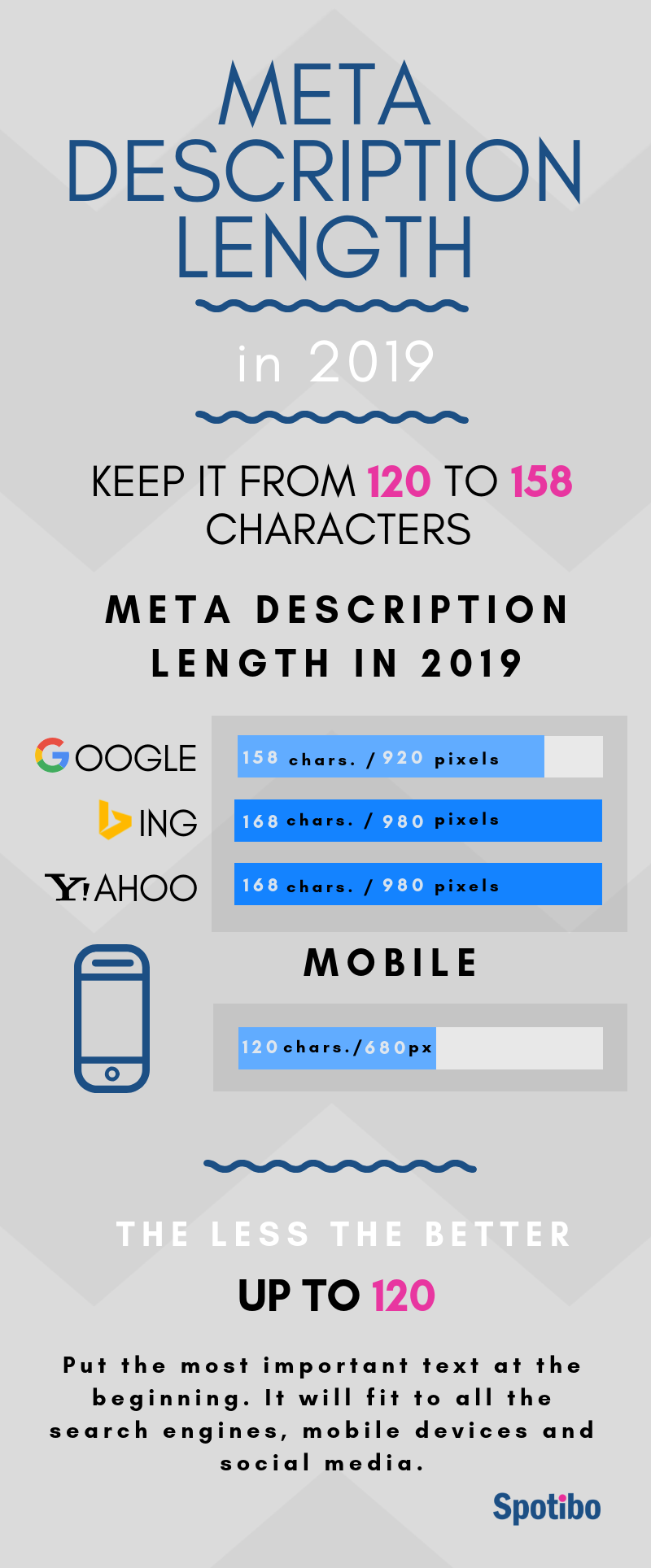
How many characters are used in a meta description?
At the beginning of May, the length of the meta description on Google was shortened after the last update in December 2017, when the length reached limits of up to 290 characters. Now, Google is coming back to its previous limits. The best practice in 2023 is the same as in 2018 – keep it from 120 to 158 characters. To check your meta descriptions, use the counter tool above.
In our previous guide about what is a meta description, we did a quick test to prove that meta description length doesn’t depend on the number of characters but on the width in pixels.
Maximal limits
The length of Google’s new meta description is up to 920 pixels, which might allow for up to 158 characters.
On mobile devices, the maximum limit is about 680 pixels and 120 characters.
“Meta” title length in 2024
Google shows up to 600 pixels on a desktop. You can check it with the SERP preview tool.
Recommendations:
- If most of your customers are coming to your site from Google, you should stop writing longer meta descriptions. Maybe even think about coming back to old limits and making it shorter again.
- Try to put all of the most interesting and intriguing information in the first 120 characters so the information will be displayed in any other search engine, mobile device, and social media. Remember, the goal of your meta description is to get the visitor to click through to your site.
- Meta descriptions need to target searched keywords. Otherwise, Google generates descriptions from site content. You still can keep the meta description clear, simple, and eye-catching so it will stand out in other extensive result snippets.
- Use our checker to find out if your meta description length fits perfectly to desktop and mobile devices in Google, Bing, and Yahoo.
Do you want to know more? Read our complex guide about meta description.
More tools
See how you can check the meta description length for all of the pages on the website.
And try robots.txt tester.
